📸 Photos
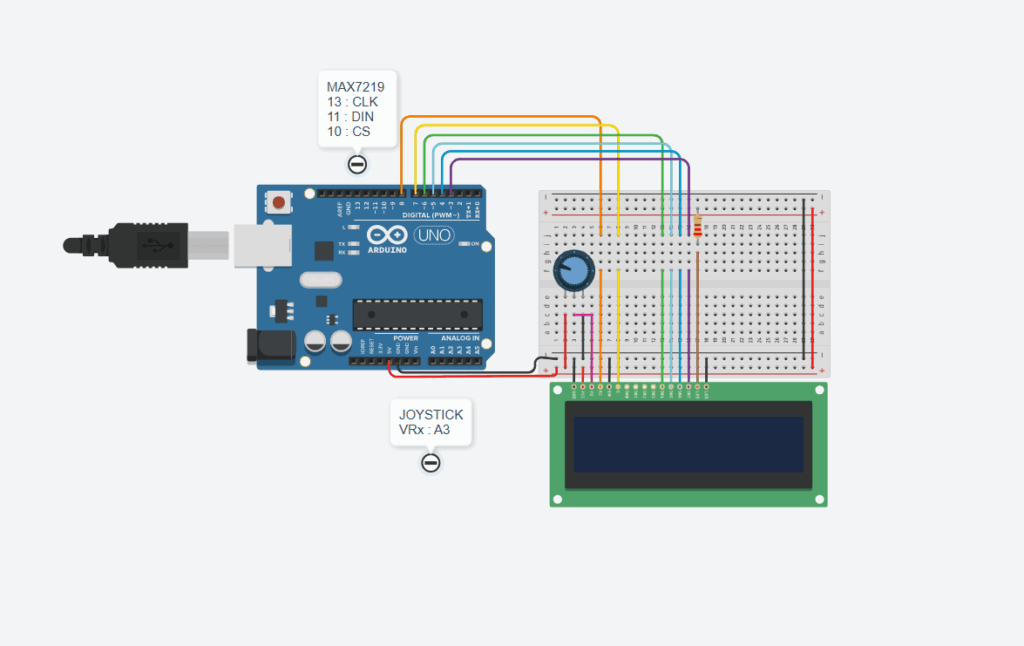
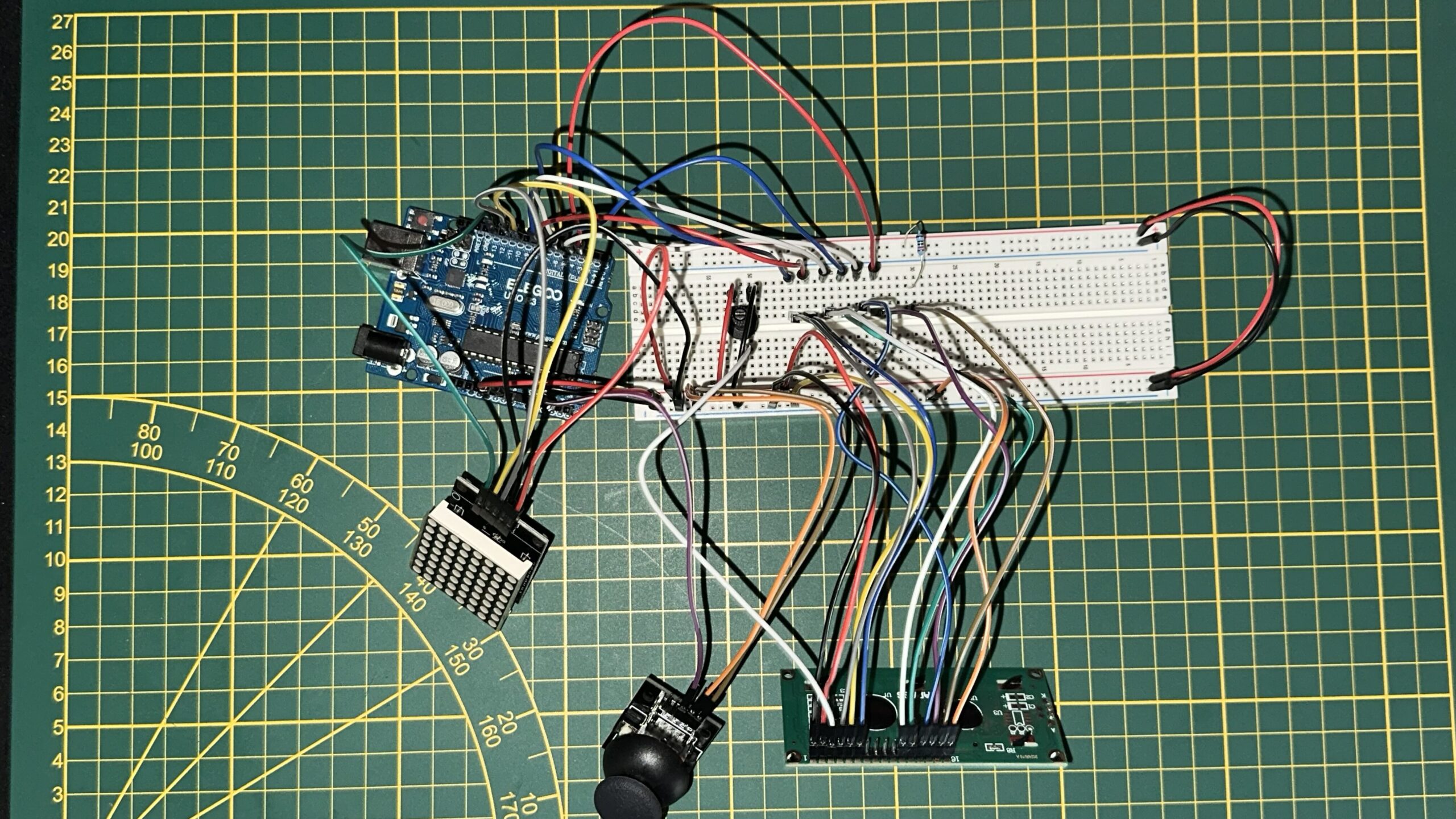
🔧 Project Goal
Build a simple Space Invader arcade-style game using:
- A MAX7219 8×8 LED matrix to display the game,
- A joystick to control the spaceship,
- A 1602 LCD display (non-I2C) to show the welcome screen and the current score.
This project combines electronics, interactive game logic, and display control — all in one fun package 🚀
📦 Hardware Used
- 1× Arduino UNO
- 1× MAX7219 LED matrix (8×8)
- 1× Analog joystick
- 1× LCD1602 display (no I2C)
- 1x 220 resistors
- Jumper wires, breadboard, potentiometer (for LCD contrast)
🔌 Wiring Overview
MAX7219
- DIN → Pin 11
- CLK → Pin 13
- CS/LOAD → Pin 10
LCD1602
- RS → D8, E → D7, D43-D7 → D9 to D12
- Potentiometer between V0 and GND to adjust contrast
Joystick
- VRx (horizontal) → A3
- Vcc / GND → 5V / GND
🧠 How It Works
- Startup Screen:
The LCD displays: pgsqlCopierModifierSpace Invader Move to play!The MAX7219 shows a big « S » as the game logo. - Start Game:
The game starts when you move the joystick left or right (X axis). - Gameplay:
- You control a spaceship at the bottom of the LED matrix.
- Shooting is automatic (one bullet at a time).
- Three aliens fall from the top of the screen.
- Every alien hit gives you +1 point (shown on the LCD).
- If an alien hits your position → Game Over.
- Game Over Animation:
A quick animation is shown, and the game restarts automatically.
✨ Results
- ✅ Fully playable and responsive
- ✅ Smooth joystick controls
- ✅ Clean, real-time score display on non-I2C LCD1602
- ✅ Easy replay loop, perfect for learning or fun
💡 What I Learned
- How to coordinate two display systems (LED matrix + LCD)
- Handling analog joystick inputs for directional control
- Using
millis()to handle timed movement (non-blocking delay) - Basic game design logic using arrays and flags
- Writing clean Arduino code with modular functions
🧪 Possible Improvements
- Add a button to manually shoot bullets
- Use a buzzer for sound effects (shoot, hit, game over)
- Implement a difficulty setting (alien speed increases over time)
- Make the matrix smoother by optimizing
loop()with onlymillis()(nodelay())
📁 Source Code
🔗 Check out the full project and code on GitHub:
👉 My Github Link